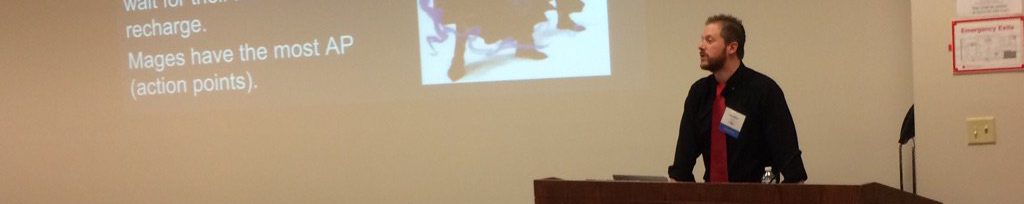Adobe Spark – 3 Ways
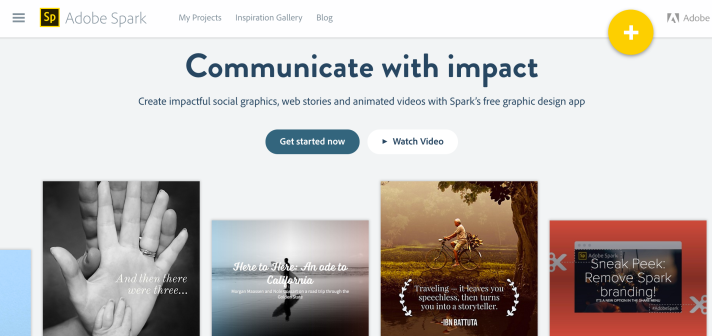
Adobe Spark was the second most powerful tool that I discovered at the KTI 2017 summit (right behind Flipgrid), and I’m excited to try it out with my students this year. This new suite of apps allows users to create visual content (websites, videos, images) with a sophisticated, professional appearance. Videos, Posts, and Pages are essentially the three different free tools at your disposal, but the accessibility and ease of use make this a must-have tool for students.
16 Ways to Use Adobe Spark in the Classroom was a great jumping off point for me. Get brainstorming and get inspired to use this awesome tool!